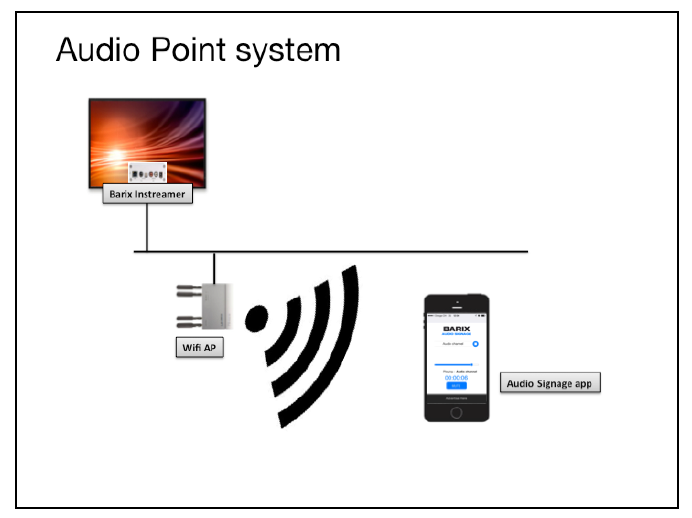
Barix Audio Point
Give your Screen a Voice!
Barix Audio Point is a system for superfast delivery of audio from digital signage players or other
sources to listeners using their BYOD smartphones. Users experience the audio in sync with the
action on the screen.
Audio Point is designed to give screens a voice in shops, airport lounges, gyms and anywhere else screens are found.
Audio Signage is the smartphone app that works with the Instreamer to reproduce the audio on the user’s device.
Digital Signage has revolutionized how information is presented to customers; used for advertising and for informational purposes it is a great success, but Digital Signage is not perfect!
Audio Point enables customers to opt in, using their BYOD mobile to elect to listen, for example if an advert has caught their eye and they want to find out more, or to here the breaking news commentary in the lounge.
The solution is based on a Barix Instreamer, that generates a low-latency audio stream for real-time streaming to consumers. Consumers inside a store, or looking at a window display can receive the audio on their Wi-Fi-enabled mobile devices.
The end-to-end architecture requires a Barix Instreamer for the audio signal, which sends highquality, low-latency streams as a multicast transmission, streaming it direct to the user via a Wi-Fi access point. Consumers access the stream using the Audio Signage app.
Audio Point is designed to give screens a voice in shops, airport lounges, gyms and anywhere else screens are found.
Audio Signage is the smartphone app that works with the Instreamer to reproduce the audio on the user’s device.
Digital Signage has revolutionized how information is presented to customers; used for advertising and for informational purposes it is a great success, but Digital Signage is not perfect!
- With the screen volume turned up, DS competes with background audio in retail environments,
or disturbs the calm in an airport lounge.
- With the volume off, or very low, the effectiveness of the signage is greatly reduced.
Audio Point enables customers to opt in, using their BYOD mobile to elect to listen, for example if an advert has caught their eye and they want to find out more, or to here the breaking news commentary in the lounge.
The solution is based on a Barix Instreamer, that generates a low-latency audio stream for real-time streaming to consumers. Consumers inside a store, or looking at a window display can receive the audio on their Wi-Fi-enabled mobile devices.
The end-to-end architecture requires a Barix Instreamer for the audio signal, which sends highquality, low-latency streams as a multicast transmission, streaming it direct to the user via a Wi-Fi access point. Consumers access the stream using the Audio Signage app.
-
Audio Point main features
- Low-latency, high-quality audio streams
- Minimal infrastructure requirements at businesses
- Frame multiplier technology for better wifi performance
- API available to integrate Audio Point functionality within your own Apps
- Simple to set up and use
- iOS 7 and later
- Android 4.4.2 and later
Audio source
The audio source could be a digital signage player, information point … anything with an analog audio output! The audio source signal is fed into a Barix Instreamer.
Barix Instreamer
The Instreamer takes an analog audio signal, digitizes it and sends it over the IP network as a multicast stream with very low delay (latency). The audio stream is referred to as a channel.
Wifi router/access point
Audio Point channels are distributed to listeners over a wifi network, as a multicast. The Instreamer and Access Point must be on the same network, which must support multicast routing. Configuration considerations of the router/access point are discussed in an appendix.
Audio Signage enabled smartphone
In order to listen to an Audio Point channel, the user needs a smartphone with an Audio Signage enabled app. The smartphone must be connected to the relevant network in order to get access to the audio.
Barix provides the “Audio Signage” app free of charge in Google Play and in the Apple App Store, which allows users to listen to the audio channel in an Audio Point installation.
When started, the app displays a flash screen, before displaying the available channel and giving the user the option to start playback.
Recommended smartphone OS versions
more information Audio Point
more informationInstreamer












